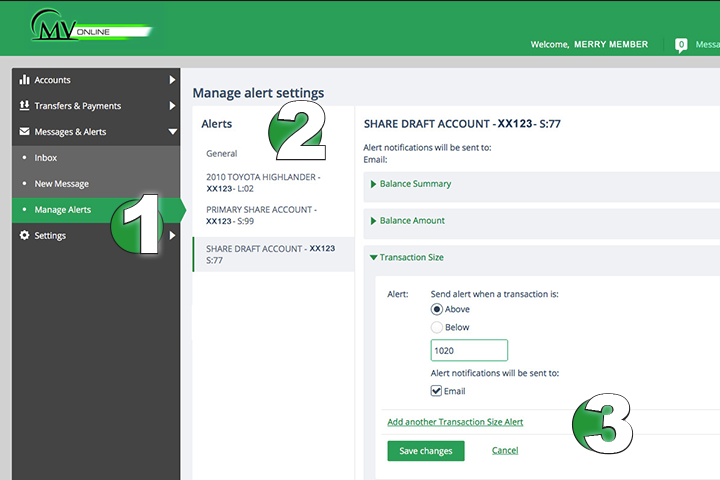Set up eAlerts in 3 easy steps
Set up your custom eAlerts to get notified on a wide variety of account activity including deposits, withdraws, low balances, loan payments, and more.
Log into online banking and ...
- Select Manage Alerts from the Messages & Alerts menu
- Select the account you would like the alert to trigger from
- Set your parameters for the eAlert
Gain peace of mind that you’ll be notified when a transaction within your custom alert parameters has been posted to your account, whether it be from your Visa CheckCard, Visa Classic Card, direct deposit, or another withdraw or deposit.